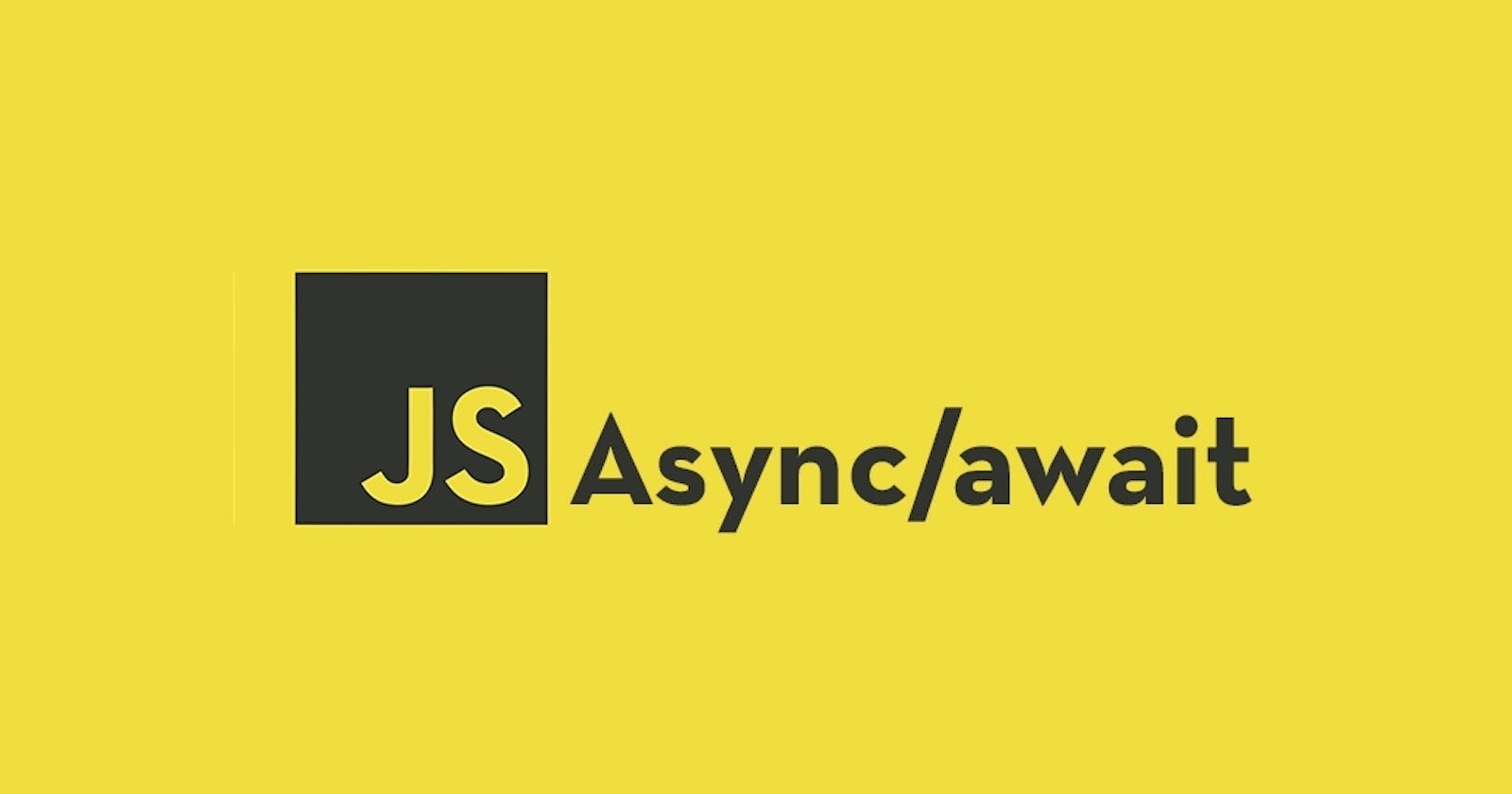Introduction:
In the ever-evolving landscape of web development, JavaScript has undergone significant transformations to keep up with the demand for more responsive and efficient web applications. Asynchronous programming plays a crucial role in achieving this responsiveness, and JavaScript provides several mechanisms for handling asynchronous operations. One of the most powerful and user-friendly additions to the language is the introduction of the async and await keywords.
Understanding Asynchronous JavaScript:
JavaScript, traditionally a single-threaded language, executes code in a synchronous manner. However, certain tasks like fetching data from a server, reading files, or handling user input can take time to complete. In synchronous programming, these tasks could cause the entire program to wait, leading to unresponsive user interfaces. Asynchronous programming allows these time-consuming operations to be handled without blocking the main thread.
Callbacks and Promises:
Before the introduction of async/await, developers commonly used callbacks and promises to handle asynchronous code. While effective, these approaches could lead to complex and nested code structures, commonly known as "callback hell" or "pyramid of doom." Promises improved this situation by providing a more structured way to handle asynchronous operations, but code readability still suffered.
The Birth of Async/Await:
Introduced with ECMAScript 2017 (ES8), async and await brought a more readable and concise syntax for working with asynchronous code in JavaScript. They are built on top of promises, making it easier to write and understand asynchronous code without sacrificing the benefits of non-blocking operations.
Async Functions:
An asynchronous function is declared using the async keyword. This keyword tells the interpreter that the function contains asynchronous code and will return a promise.
async function fetchData() {
// asynchronous operations
return result;
}
Awaiting Promises:
The real power of async/await becomes evident when combined with promises. The await keyword is used inside an asynchronous function to wait for a promise to resolve before moving on to the next line of code. This eliminates the need for callbacks or chaining .then() methods.
async function fetchData() {
let result = await fetch('https://api.example.com/data');
// handle the result
}
Error Handling:
One of the challenges with asynchronous code is effective error handling. async/await simplifies this by allowing the use of a try/catch block around asynchronous code, making error handling more akin to synchronous programming.
async function fetchData() {
try {
let result = await fetch('https://api.example.com/data');
// handle the result
} catch (error) {
// handle errors
}
}
Parallel Asynchronous Operations:
async/await also makes it easier to perform multiple asynchronous operations in parallel. By using Promise.all(), you can await an array of promises concurrently, improving the overall efficiency of your code.
async function fetchAllData() {
let [data1, data2, data3] = await Promise.all([
fetchData('https://api.example.com/data1'),
fetchData('https://api.example.com/data2'),
fetchData('https://api.example.com/data3')
]);
// handle the results
}
Conclusion:
Async and await have become integral parts of modern JavaScript, significantly improving the readability and maintainability of asynchronous code. By simplifying the syntax and error handling, they empower developers to create more efficient and responsive applications. As the JavaScript ecosystem continues to evolve, mastering asynchronous programming with async/await is a skill that will prove invaluable for web developers.