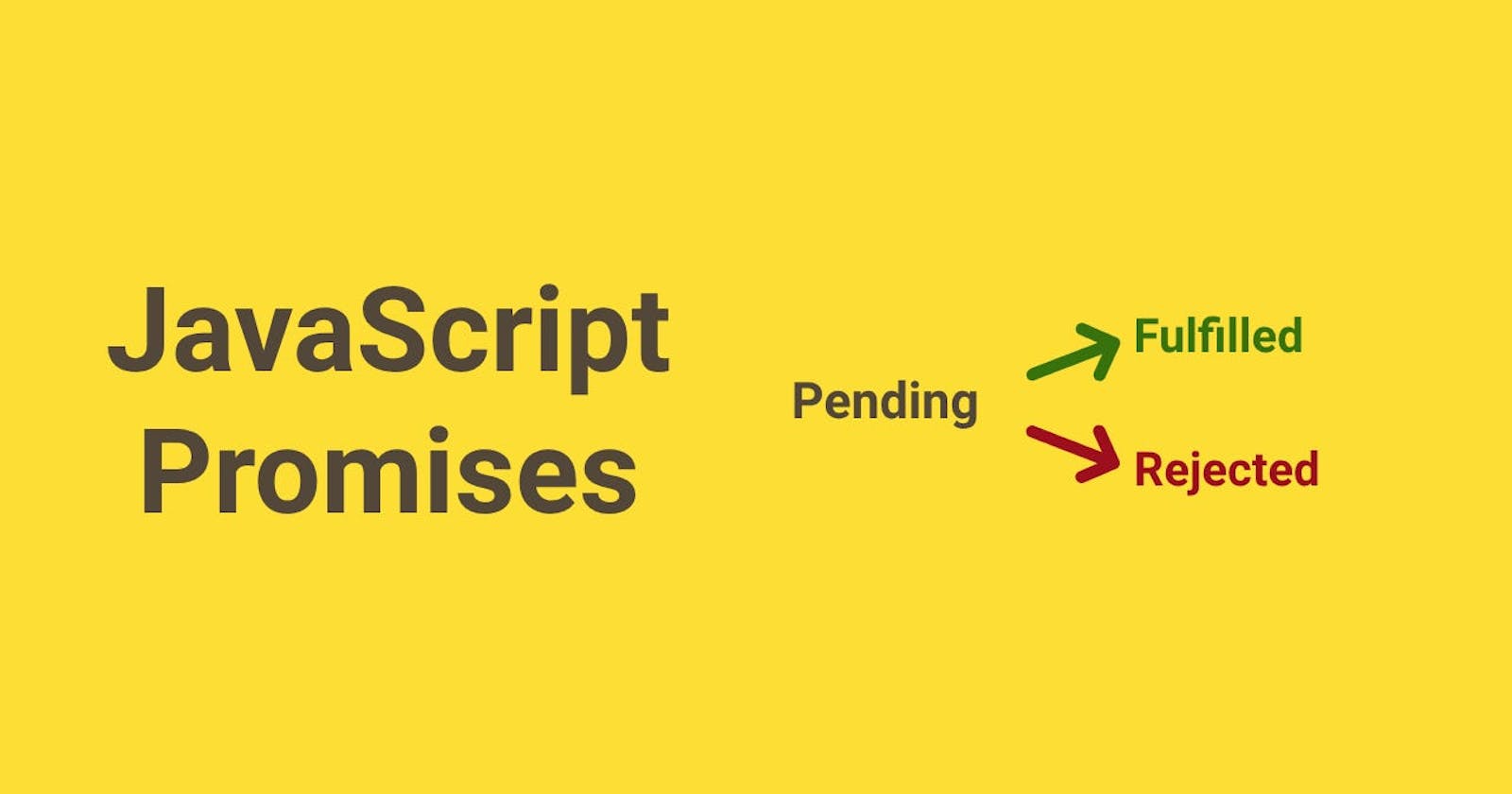Introduction:
Asynchronous programming lies at the heart of modern web development, and JavaScript's introduction of promises has transformed the landscape. Promises provide a cleaner and more efficient way to handle asynchronous operations, reducing callback hell and improving code readability. In this blog post, we'll explore the concept of JavaScript promises, their syntax, and how they simplify the management of asynchronous tasks.
Understanding Asynchrony:
In JavaScript, certain tasks, like fetching data from a server or reading a file, may take time to complete. Traditional synchronous code would block the execution of the program until these tasks finish, resulting in a less responsive user experience. Asynchronous programming allows the program to continue executing while waiting for these time-consuming tasks to complete.
The Need for Promises:
Before promises, developers relied on callbacks to handle asynchronous operations. While callbacks worked, they often led to deeply nested and complex code structures, commonly referred to as "callback hell" or the "pyramid of doom." Promises were introduced to address these issues and provide a more structured approach to asynchronous programming.
Promise Basics:
A promise is an object representing the eventual completion or failure of an asynchronous operation. It has three states:
Pending: The initial state; the promise is neither fulfilled nor rejected.
Fulfilled: The operation completed successfully, and the promise has a resulting value.
Rejected: An error occurred during the operation, and the promise has a reason for failure.
Creating a Promise:
The Promise constructor takes a function with two parameters: resolve and reject. These parameters are functions that, when called, either fulfill or reject the promise.
const myPromise = new Promise((resolve, reject) => {
// Asynchronous operation
if (/* operation successful */) {
resolve('Operation succeeded!');
} else {
reject('Operation failed!');
}
});
Consuming a Promise:
Once a promise is created, you can handle its resolution or rejection using the .then() and .catch() methods, respectively.
myPromise
.then((result) => {
console.log(result); // Operation succeeded!
})
.catch((error) => {
console.error(error); // Operation failed!
});
Chaining Promises:
Promises can be chained to execute asynchronous operations sequentially, improving code readability and maintainability.
const firstAsyncOperation = () => {
return new Promise((resolve) => {
// Async operation
resolve('First operation completed');
});
};
const secondAsyncOperation = (result) => {
return new Promise((resolve) => {
// Async operation using the result of the first operation
resolve(`${result}, then second operation completed`);
});
};
firstAsyncOperation()
.then(secondAsyncOperation)
.then((finalResult) => {
console.log(finalResult); // First operation completed, then second operation completed
});
Async/Await:
ES2017 introduced the async/await syntax, built on top of promises, further enhancing the readability of asynchronous code.
const fetchData = async () => {
try {
const result = await myPromise;
console.log(result); // Operation succeeded!
} catch (error) {
console.error(error); // Operation failed!
}
};
Conclusion:
JavaScript promises have revolutionized asynchronous programming, providing a cleaner and more manageable way to handle asynchronous tasks. With promises, developers can create more readable and maintainable code, reducing complexity and improving the overall quality of their applications. As you delve deeper into asynchronous JavaScript, mastering promises will undoubtedly become a valuable skill in your developer toolkit.